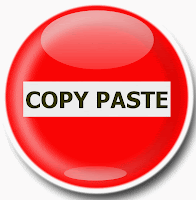Well in my previous Post I've Showed you How to add a Read More Link whenever Someone Copies your text And paste it on their blog Using Tynt. But here is another trick to Do that. and This tutorial is very easy.So that There is no need to Signup wth tynt.com and Everything You can do on your Own.So let's See Below How to add this attribution link.
Just Go to Your Blogger Dashboard < Design < Edit Html.
Now Go Check Expand Widget Template Option .
Now Search for </head> and paste the Below Code Before it
So Now You Can Change "Original Post From " and "Copyright Tuw..." According to your Wish.
That's it. Now You're Done Once You've Added this Code Whenever Someone Copies Your text Then a Link Will be Shown Like below ;
Original Post From : http://technouniversityworld.blogspot.in/abcdefghijkl.html
Copyright Tuw-All Rights Reserved.
<script type='text/javascript'>
function addLink() {
var body_element = document.getElementsByTagName('body')[0];
var selection;
selection = window.getSelection();
var pagelink = "<br/><br/> Original Post from: <a href='"+document.location.href+"'>"+document.location.href+"</a><br/>Copyright TUW - All Rights Reserved"; // change this if you want
var copytext = selection + pagelink;
var newdiv = document.createElement('div');
newdiv.style.position='absolute';
newdiv.style.left='-99999px';
body_element.appendChild(newdiv);
newdiv.innerHTML = copytext;
selection.selectAllChildren(newdiv);
window.setTimeout(function() {
body_element.removeChild(newdiv);
},0);
}document.oncopy = addLink;
</script>
That's it. Now You're Done Once You've Added this Code Whenever Someone Copies Your text Then a Link Will be Shown Like below ;
Original Post From : http://technouniversityworld.blogspot.in/abcdefghijkl.html
Copyright Tuw-All Rights Reserved.
 9:54 AM
9:54 AM
 TestLab
TestLab