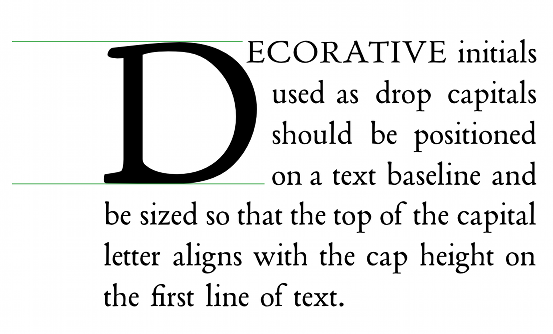Hey friends ,Have ever read any news paper or Magazine.if not then just read a Magazine ,So while reading you'll definitely find a Large first letter of a paragraph and the other letters being small.So wanna make your posts like in Magazine.It is very impressive and attracts the visitors of your blog.well most of the professional websites and blog's are including these type of posts.to make their blogs unique.so here iam posting
For Example HAve a look at the below Screenshot :.
Here I am giving a tutorial about dropping a large cap First letter .This method needs just a few lines of Css codes to be added to your template then the first letter of every post on your blog will automatically be a drop cap.Interesting isn't it.then Just follow the below steps to Use Drop cap:.
How to Add it on Blogger :.
First Login to your Blogger > Dashboard > Design > Edit Html .
Now Make sure to Backup your template.
Now Find the Code ]]></b:skin> and paste the below code just before ]]></b:skin>
For Example HAve a look at the below Screenshot :.
Here I am giving a tutorial about dropping a large cap First letter .This method needs just a few lines of Css codes to be added to your template then the first letter of every post on your blog will automatically be a drop cap.Interesting isn't it.then Just follow the below steps to Use Drop cap:.
How to Add it on Blogger :.
First Login to your Blogger > Dashboard > Design > Edit Html .
Now Make sure to Backup your template.
Now Find the Code ]]></b:skin> and paste the below code just before ]]></b:skin>
p:first-letter {
display:block;
margin:5px 0 0 5px;
float:left;
color:#0033CC;
font-size:60px;
font-family:Verdana;
}
display:block;
margin:5px 0 0 5px;
float:left;
color:#0033CC;
font-size:60px;
font-family:Verdana;
}
So If you Want to Customize it then you can.Just change the codes below :.
To change the Color of font then change this line - color:#0033CC;
To Change Font Size change this line - font-size:60px;
To Change the Font Family Change this Line - font-family:Verdana;
 8:26 AM
8:26 AM
 TestLab
TestLab